How To Keep Track Of All The Blogs I Follow
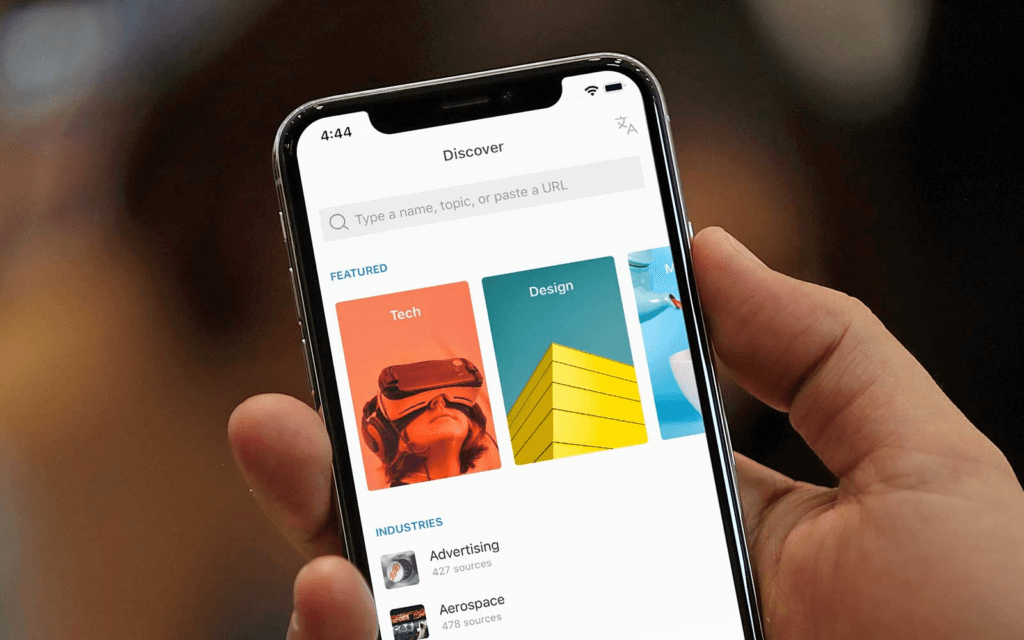
Most people still use email to subscribe to online publications. Many also subscribe to their favorite sites on Facebook or Twitter.
There is a much better method to follow your favorite blogs or news outlets without all the noise you have in mailboxes and on social media streams. Feedly is the best tool for it.
Are Newsletters Preventing You from Ever Reaching Inbox Zero?
When dealing with the constant email onslaught, one strategy that goes by the name of "inbox zero" has been hailed as the solution for many years. It has been widely adopted by those who are into productivity and self-improvement.
Ideally, it's not only about reading all your emails immediately but also about reducing the actual number of messages you receive and how often you check them.
Email is a double-edged sword. As one of the oldest Internet tools, it hasn't changed much over the last 30 years. What has changed, though, is the sheer number and importance of mail messages.
Or should we rather say, "lack of importance?" In the early days of the Internet each and every email was a precious gift. It was as if someone wrote you personal letters or postcards.
With the invention of mass mailings, phishing emails, and all kinds of redundant messages, it's easy to get overwhelmed by email today.
And there is the ever-present risk of clicking on something you shouldn't have and creating time-consuming legal and technical problems for yourself. Fortunately, there is finally a comprehensive solution to protect yourself online. Using tools such as Aura, you can protect yourself against phishing websites and other threats. Reducing the total amount of email you receive will lessen the risk. What if you could eliminate email notifications about new content?
Newsletters often require additional effort when dealing with your daily workload of checking on and cleaning up your mailbox.
In many cases, you might not even remember signing up for newsletters or you receive them out of habit, only occasionally reading their contents.
Email can still be a powerful tool for work and also private communication, primarily when you use a simple yet sophisticated solution such as Private Email. No tool, it seems, can truly help you when you get flooded with messages.
That's why it's imperative to make sure to receive only as many newsletters as you can actually read and say no to those that clog your mailbox.
You are not alone. Most people struggle with email communication. That's why feeds were invented. Email hasn't exactly been the best way to read the news, either.
20 years ago, when blogging was still in its infancy, so-called RSS feeds were created to simplify the subscription and reading process while at the same time adding more features to it:
"It's a timeline of sorts, yes, but it runs at a sane speed, and it stays in your control, unlike Facebook or Twitter's unknowable whims, and it excludes the vast majority of toxic noise that characterizes so much of social media."
– Patrick Howell O'Neill on Gizmodo
Google was one of the early supporters of feeds, even offering a popular feed-reading tool called Google Reader for many years.
Later, they pivoted towards other proprietary products and eventually disbanded Google Reader. During the early days, Feedly was the enhanced interface for Google Reader but later became an independent tool when Google Reader was axed.
Even though there were numerous other feed-reading tools, Feedly quickly became the market leader for news feeds and reading blogs.
When subscribing to blogs and news by using feeds and a tool like Feedly, you can save precious time and keep your mailbox squeaky clean.
Are You Tired of All the Social Media Chatter?
In the early days, social media was a lofty promise. Most people enthusiastically used it to connect with others, allowing the quick exchange of ideas and easy publishing without having to pay for your own website.
Over the years algorithms took over these sites and selected only the most popular or provided mainstream updates, not letting us see the ones we initially followed.
After a decade of existence, most social media outlets became populated by bots, trolls, and government agents – often all of them at once.
Even though Facebook banned fake accounts and Twitter cracked down on automation for marketing and manipulation purposes, their business models still largely rely on catching your attention and keeping you on their sites as long as possible.
Therefore, any outgoing links to the original publications you want to read get deemphasized by the algorithms, in favor of direct debate and commentary on the site itself.
Often comments surrounding the news are either too aggressive or downright depressing. Reading this on social media is certainly not as enjoyable today as it was back in the day when your friends would be your followers.
Even though you only get served news that match your interests and reinforce your worldview, you still run the risk of getting distracted by those who disagree or are more interested in spreading their perspective than the news itself.
While social media is still useful for content discovery, the actual signal is often hard to find among all the noise.
Read the News from Actual Sources
Everyone wants your attention and your favorite outlets get buried below myriads of often less-valuable updates. Why not read the news firsthand and only look up the debates when they are civil and offer some additional value?
Feeds empower you to achieve that balance. Social media algorithms favor onsite chatter and commentary while they make it harder to click through to original sources.
With Feedly, you get the sources first and then you can go wherever you want to share and debate it. Feedly even makes it possible to schedule sharing on third-party sites when you use its premium features.
When using Feedly for subscriptions, you get the best of both worlds: a solid overview of the news that's relevant to you, from the publications you trust, while easily spreading the word about it on social media.
What is Feedly and how do I use it?
Feedly is a so-called "feed reader." It's not a social media site or an app. It has social features but it's mainly a "news aggregator." This is geek speak for your customized online newspaper. It's highly personalized in that you choose what publications you follow. You can set up collections of feeds based on certain topics. For example, you could follow feeds about architecture, blogging or space exploration news.
- As an architect you could look up architecture news during work hours.
- As a hobby blogger you could peruse blogging advice in the evenings.
- As someone interested in space exploration you could catch up on space news and events during the weekends.
With Feedly, there's no need to wade through dozens of emails or hundreds of social media updates. All the feeds are neatly organized in your topical collections.
First, you have to create such collections. For those of you who already know what your favorite blogs and publications are, the easiest way is to add feeds by clicking "Add content," which is located at the bottom-left corner. When you're not quite sure, you can use the discover features, which are explained further below.
For space-related news, the obvious choices would be Space.com, Universe Today, NASA Breaking News, among others. This is also what Feedly shows when you search for "space" as a topic.
When you only look up space-related news once a week, you would have quite a few repetitive updates to check. By default, Feedly chooses an option called "Most popular + Latest," which is a combination of recent news with a focus on those that get the most engagement from readers:
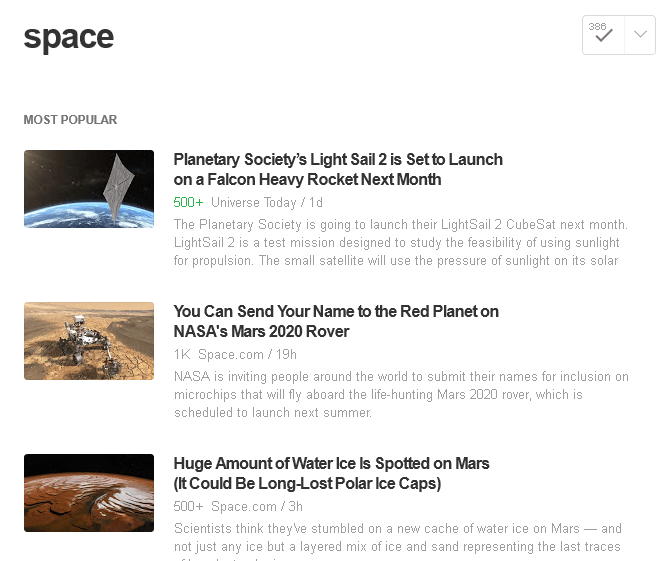
You can look up the different view options when you click the three dots icon on the top-right corner that says "More options" when rolling over with your mouse. The first option, "Most popular," is a premium feature that depends on a lot of computing power to find out which ones are best performing among hundreds of posts.
The screenshot above says "most popular," yet it's the "Most popular + Latest" view as all the posts were taken from the last 24 hours.
The "Latest" option, as you'd expect, shows you the most recent updates first. It's useful for power users who regularly check the news and have rather specific interests that the majority of users don't follow.
For more visual types of posts (think architecture, design or fashion), you can view the main images in the "card view" below instead of the image, headline, and description the "magazine view" above displays. This is an excellent way to overlook a large amount of photographic updates:
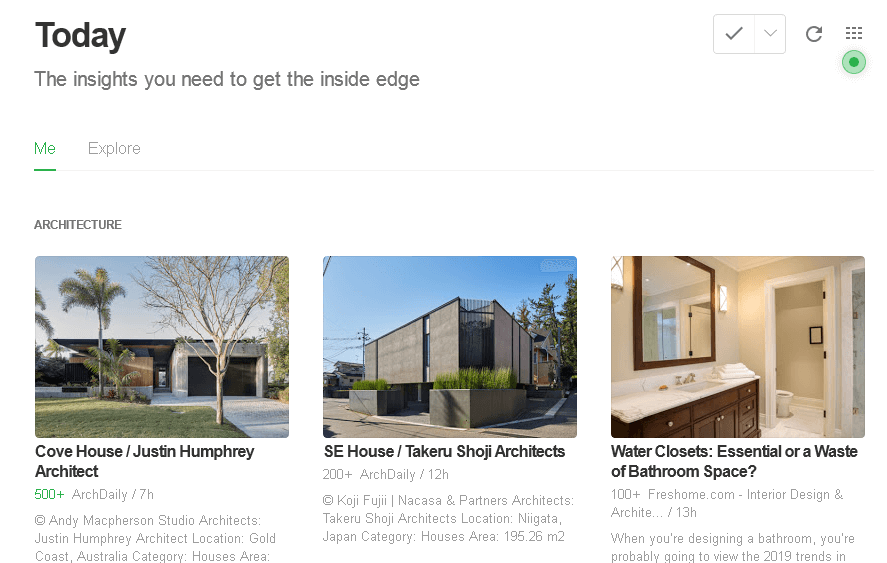
Another option is "Title-only view," which is best for articles that are not really visual in nature. Here, you can scan dozens of titles at once, which is similar to email software. For slower readers and those accustomed to scrolling through blogs, the "Article view" is your best bet. You don't get easily overwhelmed that way.
Push vs Pull: Read Whenever You Want, Not When You Have to
One of the main advantages of tools like Feedly is that it uses feeds to display your favorite blog posts or news in general so that you don't get randomly bombarded. With Feedly, you can use it once a day and read all your news at once.
Sure, you could look up the news via email or on social media but keep in mind any relevant blog posts or news would be scattered around.
On Feedly, you get the latest news displayed in a way the enables you to quickly scan and identify what's actually of interest to you. Also, you can organize news by popularity, so it's up to you how you read it. You don't have to look it up based on the timestamp. This way, trustworthy sources win over obscure news outlets, diminishing the spread of fake news, which is not usually published on credible sites.
You can treat Feedly like your newspaper of choice, but with updates from different sources that are personalized according to your own choices. The tool helps you to sort them but does not decide for you. While email "pushes" newsletters to you (meaning, you get a message when something arrives), you can "pull" or look up the news whenever you choose when applying feeds on Feedly or similar tools.
Your News Your Choice
When it comes to email, it's first-come, first-serve. In other words, the latest messages that appear on top often get the most visibility. Newsletters, on the other hand, are often the least prioritized. You need to check work messages first, then family and friends' correspondence.
Perhaps not surprisingly, newsletters are often among the least-read messages you receive these days, right alongside promotions and spam. It's also easy to miss important news that way!
With Feedly, you can take back control of your reading habits by creating your own newspaper or magazine that's tailored to your personal needs and interests. Here you can organize your feeds by sources, topics, language, country of origin – whatever you choose.
Updates from the same publication are stored or shown together so that you don't have to search or scroll endlessly. You can just view several recent posts at once or instead choose to look up the most popular ones based on subscriber activity with a click.
Find Similar Sources for What You Like
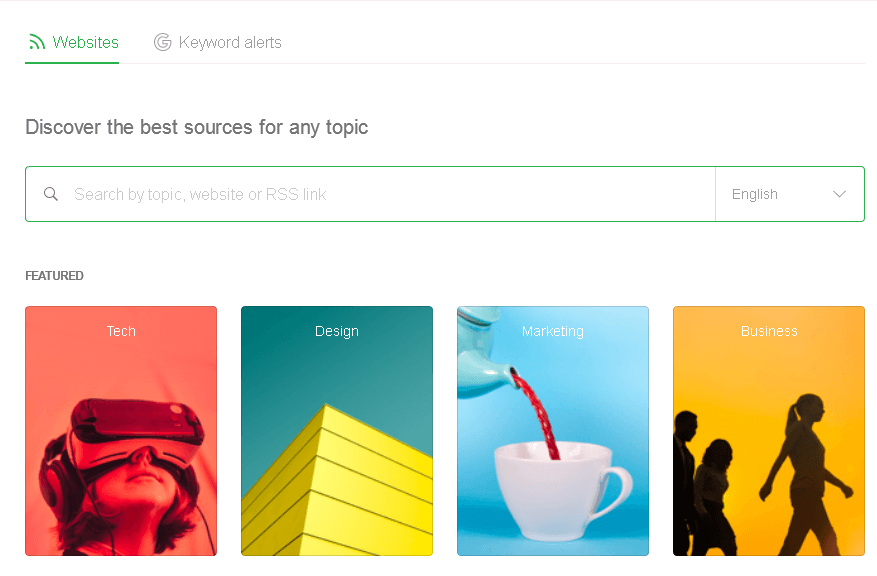
Feedly will even suggest blogs or other publications that you can subscribe to, based on those that you already regularly read. Ultimately it's your choice, but it's nice to know you have the option.
The easiest path to finding publications you are interested in is the "Discover the best sources for any topic" feature.
Just click the "add content" button located at the bottom-left corner of your Feedly page and you'll see the page shown above.
You can also search by topic or by adding the website of a feed address. Some topics are far more popular than others, though:
- Tech
- Design
- Marketing
Blogs often have hundreds of thousands of "followers" on Feedly. To be clear, this refers to feed subscribers, not just social media followers. Tech is the most read topic, with many sites averaging around a million subscribers. Political news outlets often struggle to even get 10k followers, with the most popular at only 63k.
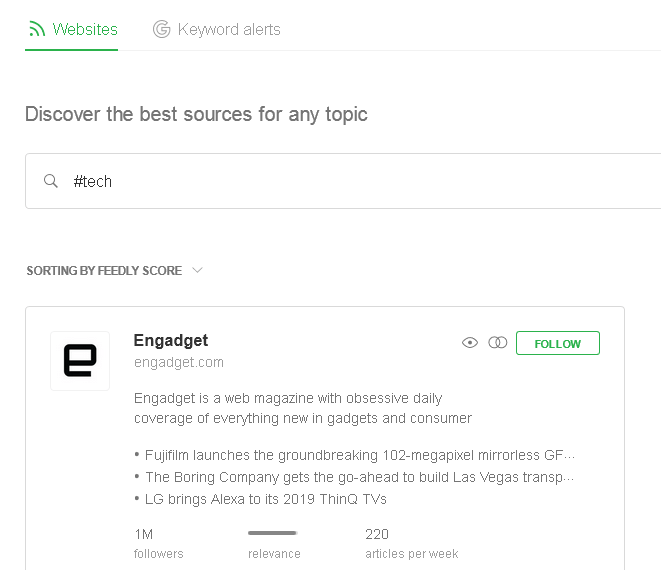
Feedly also shows you the most popular publications on any given topic. When you look up "tech" you'll find the following on top:
- Engadget
- The Verge
- TechCrunch
Among others, these are the publications you'd expect there.
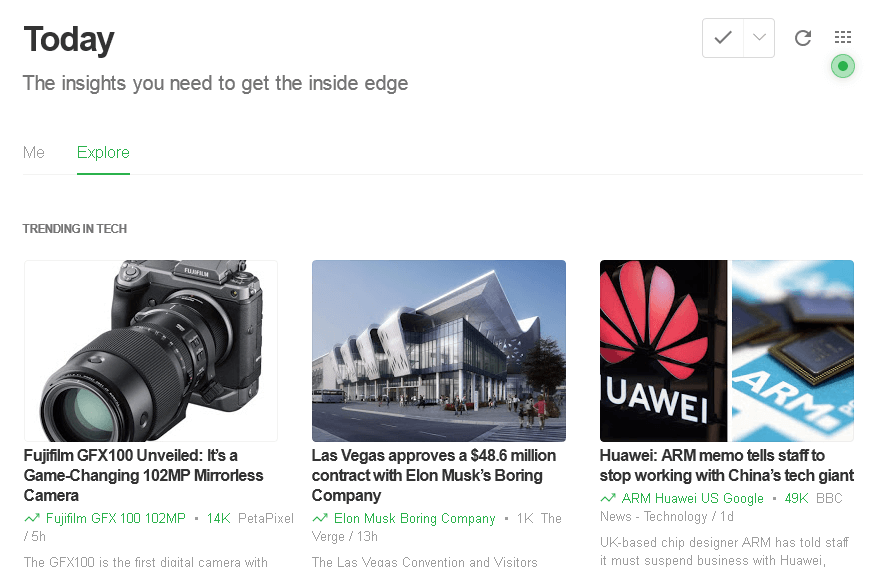
The "Explore" feature offers you additional suggestions on popular topics you may not yet follow.
You can go to your "today" screen by either doing nothing as that's the default view out of the box or by clicking "today" at the top-left menu. Then instead of viewing the "me" tab, just click the "explore" tab on the right.
The content you see there may be off-topic but it can often be intriguing even when you're not usually reading similar news. It's a good feature when you want to find out what news pieces are trending.
Although the default features are useful, Feedly is most powerful when adapted to your own needs and interests. As a blogger you might want to create a "blogging" category, for example. Then on the top-right you might also receive suggestions for similar sources you're not yet following from the "You might also like" feature.
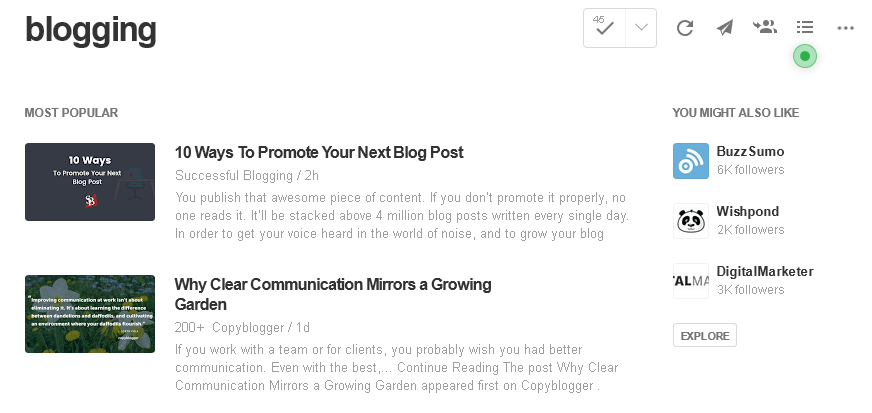
Feedly only shows you three suggestions at a time. The "explore" link leads to the search box mentioned above. To receive different suggestions, simply reload the page. They are different each time you click.
Do take note that for less-popular topics, there might be fewer suggestions or none at all. For bloggers, this is certainly not an issue. Even when you subscribe to most of the established blogging publications out there, you'll still receive even more suggestions.
Just Try Feedly
In essence, Feedly is very easy to use so we recommend it. The best part? You don't even need a tutorial like this one. We've already shown you the fundamentals in this article but you can just try the tool out for yourself.
The free version of Feedly is sufficient for most basic needs (such as reading blogs and the news), although you can certainly upgrade for a few dollars when you want to use it for work with additional "team" features, for example.
Newsletters are great for marketing purposes and email still works if you have enough time to check it all. But the best way to follow your favorite blogs and cut out the social media nose? By subscribing to feeds and letting Feedly organize them.
What is your favorite Feedly feature? Do you prefer other feed readers? You can subscribe to the EasyWP blog using Feedly as well!
How To Keep Track Of All The Blogs I Follow
Source: https://www.easywp.com/blog/how-to-use-feedly-to-follow-blogs-without-the-noise/
Posted by: santosandesell.blogspot.com

0 Response to "How To Keep Track Of All The Blogs I Follow"
Post a Comment